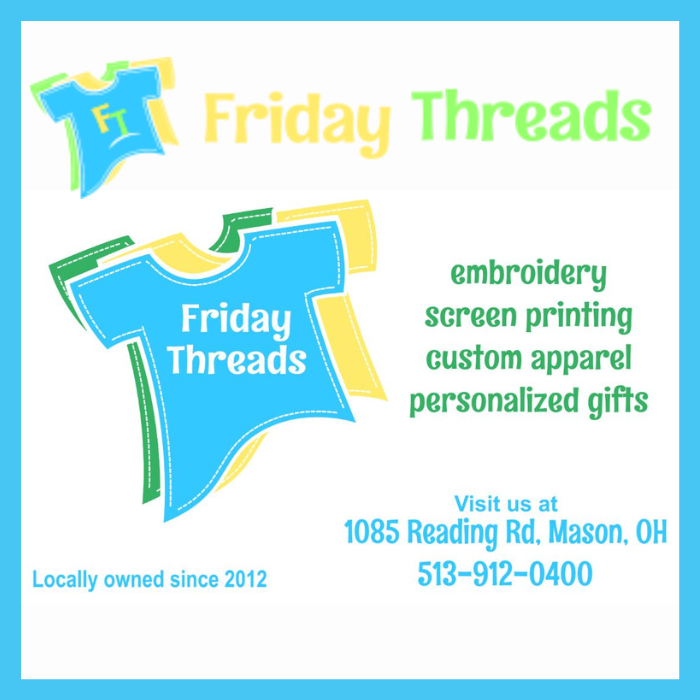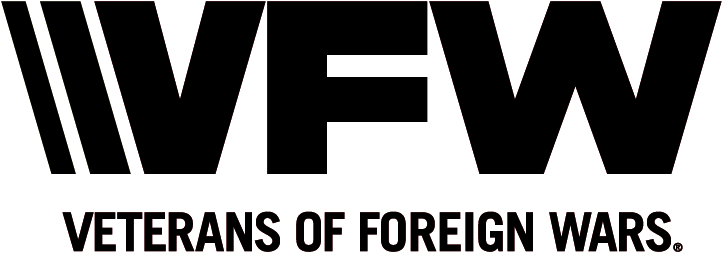Boosterhub Information
BoosterHub is a very important tool for band families. BoosterHub will contain student and adult contact infomation for each student, booster by-laws, volunteer sign ups, student photo sign upsn and much more!
CLICK HERE for a guide of how to get started with BoosterHub.

BoosterHub FAQs
With the upcoming season getting under way and people using BoosterHub more regularly, we are getting some great questions, particularly on “volunteer” sign-ups. We recognize that BoosterHub is very different from Charms, so we are all going through a learning curve. Hopefully sharing information from questions we’ve gotten so far will help everyone.
1. Why don’t volunteer links take me directly to the event?
BoosterHub does not currently have a way to link directly to an event for volunteer sign-up, so all links are to the general volunteer page. You will need find the event you are signing up for once you are on that page or in that area of the mobile app. We recognize that this is currently a long list with the way BoosterHub displays it - we are looking into whether there is a way to make this more user-friendly.
Both the browser and the mobile app allow you to filter events and search events. To filter or search in the browser, use the fields at the top of the screen on the Volunteer page. To filter in the mobile app, click the blue, circular filter button at bottom center. To search in the mobile app, use the field at the top of the Volunteer screen. Note that in the mobile app, the Volunteer button is disabled for any opportunity where all slots are already filled.
2. Why are sign-ups a mix of students and parents?
With BoosterHub, each parent has a separate login from their student. When signing up for a slot, the name of the person who was logging in is what will show on the slot. Thus, if a parent is signing their student up, the parent name will show. Same is true if a student signs their parent up for something - the student will show. Don’t worry, this is not a problem. If you have a different last name from the person you’re signing up, though, please put the person’s name in the comment field.
3. Can I change my signup?
Yes! This is new with moving to BoosterHub - you can “unvolunteer” to remove yourself from a slot you previously signed up for as long as it is more than 24 hours out. After that you will need to email the event coordinator or BoosterHub admin to be removed.
4. If my student and I both are signing up, do I use two slots?
This depends. If you are just accompanying your student (e.g., freshman uniform fittings), or just signing up on their behalf, then no - you should only take one slot. If you are both volunteering for an event where students are eligible to volunteer as well, then yes - take two slots.
5. Can I see sign-ups for family members?
The section that shows your sign-ups in BoosterHub does not show sign-ups for family members/linked members - it only shows your sign-ups. You can see who has signed up for any event by clicking on the event. In a browser, the people signed up will show in a panel on the right of the screen; in the mobile app, they show at the bottom (scroll down).
6. Why does the button and/or reminder email say "Volunteer"?
Unforutnately BoosterHub does not currently provide the ability to change the button label or email wording for sign-ups. Each sign-up opportunity will clearly state the purpose. Sign-ups such as Uniform Fittings or Snack Donations are NOT to volunteer. True volunteer opportunities typically start around Band Camp in July (e.g., Tag Day drivers).
We greatly appreciate how patient and proactive everyone has been! Keep the questions coming - we are here to help!

 (2).png)
.png)
 (1).png)


.png)